Once desktop 3D printing came into existence about ten years ago, the term “plug-and-play” was frequently used to express the simplicity of a particular device. But, unfortunately, none of these initial desktop systems were truly plug-and-play. There was always a need to adjust them, balance the print bed, and customize the settings for each printed model and material. Since that time, only one firm has consistently enhanced its 3D printers to make them user-friendly, cost-effective, and professional-grade.
Born from the Massachusetts Institute for Technology, Formlabs distinguished itself both in the realm of desktop printers and industrial machinery by offering the best of both: a professional-grade machine that can fit on your desktop for about $5,000. The company has evolved into one of the additive manufacturing industry’s few unicorns since its noteworthy debut on Kickstarter about a decade ago. I have always wondered if these machines live up to the hype, having never used a Formlabs 3D printer before.
After I unboxed and tested the company’s latest version of its prime stereolithography (SLA) system for several weeks, the Form 3+ proved its worth. It lived up to the expectations as a high-quality 3D printer that can be repeatedly used in a variety of settings, ranging from desktop prototyping to final-part manufacturing.
The packages that contain Form 3+ 3D printer, Form Wash, Form Cure, and 3D printing resins and print trays became visible.
When a pile of boxes turned up at my front door, I felt a sense of trepidation at the thought of setting up the Form 3+. Generally speaking, organizing a 3D printer is not a straightforward task, despite the assistance of a full-color touchscreen with comprehensive instructions. Nevertheless, in this instance, there was minimal set up involved. Once it was out of its packaging and powered up, the Form 3+ was ready for use straight away. It was a true plug and play experience.
Formlabs also provided additional apparatus in the form of Form Wash and Form Cure devices. As Stereolithography (SLA) depends on photosensitive resin, it is necessary to wash printed parts and then subject them to ultraviolet (UV) light to enable them to fully harden. Whilst these machines are not absolutely essential for enthusiasts, who can simply soak objects in isopropyl alcohol (IPA) before leaving them in sunlight for a day, such a process is far from ideal and not suitable for professional purposes.
Likewise, both the Wash and Cure required nothing more than electricity to be operational.
Riding the Form 3+ wave, coupled with the use of the Preform software to get prints ready, was an effortless process. Formlabs has devoted extensive resources to ensure its technology provides the best user experience possible. Once a 3D model is uploaded onto Preform, the software automatically assesses its printability and, should it identify features that may not print correctly, it suggests rectifications. It even points out sections where additional support may be necessary for a successful print and proposes automatic creation of these supports.
Preform’s 3D printing prep software, designed by Formlabs, offers simple operation but also incorporates intricate features for advanced users.
My limited CAD and engineering skills necessitate relying heavily on Preform’s choice of printing decisions. Despite this, the software showcases enough complexities for sophisticated users who prefer to customise their printing parameters. These specifications are catered to larger production settings, and features such as Fleet Control via the internet are also included in the package. Additionally, parts can be ejected automatically by the printer for further processing. These features, however, remain untested due to my exclusive review of a single printing unit.
Handling photopolymers can be messy and hazardous, but Formlabs has ingeniously packed these reactive ingredients in safe cartridges. These can be fitted into the printer without user interaction with the resins. The Form 3+ automatically detects the inserted material to adjust its settings accordingly.
After you’ve set up the material and model, the Form 3+ will initiate the print. Users can track progress remotely through a status bar on the web or directly on the printer. The SLA system is not as startlingly unpredictable as cheaper filament melting machines and does not produce incomplete prints or piles of plastic debris. Each day I would find a part that had been impeccably fabricated when I checked on a job.
Formlabs’ Durable resin is intended for simpler printing activities, like prototyping. The bountiful support structures on the skull model were swiftly and effortlessly detached.
Finished objects are removed from the Form 3+. The processed pieces or the entire bed can be introduced to the Form Wash system. This system cleans the parts in a bin of isopropyl alcohol for roughly 10 minutes before transferring them to the Form Cure. The items then undergo UV light exposure for about an hour.
The Form Wash system also includes a variety of tools for processing the prints. These include a metal spatula for dislodging the parts from the building bed and scissors for removing supports. Formlabs unveiled a special build bed that significantly reduces the need for the spatula. By applying pressure to the device’s handles, the metal bed flexes and the piece easily detaches. While the scissors continue to be necessary, the support structures are prepared in Preform to require the least amount of removal effort. I was astonished when I was able to remove these components from a skull model, which took up almost the full build area of the printer, in less than 60 seconds.
SLA is typically chosen for its very high-resolution capacities, which were fully demonstrated in the components I produced with the trial unit. Formlabs’ SLA printers have become staples in the dental, medical, and jewelry sectors. This is attributed to the intricate detail and accuracy of the printers being crucial for creating pieces that will either be metal casted or employed as transparent surgical guides.
These parts made with Tough 2000 resin are meant for a 3D printed camera.
Using the Durable, Clear, and Tough 2000 resins provided to me, I made a variety of objects that might take advantage of this high resolution in the real world. This included a dental model, which could be used to create an invisible aligner, as well as pieces of jewelry, and an archeological artifact.
Because Halloween was around the corner, I opted for a skull that would serve the dual purpose of demonstrating how this printer might be used for educational and archeological applications and creating decorations. The model I printed happened to be made from a 3D scan of skull found on the Battle of Visby, where, on July 27, 1361, the Danes fought Gutnic Peasants.
The Clear resin was stunningly clear. The yellowish tint on the skull is likely from the sheer density of the part.
All parts came out phenomenally and I experienced no hiccups during the entire review process. This along with the low cost makes it no surprise that companies as large as Hasbro HASuse the Form 3 for end part production, which is further streamlined with Formlabs’ more recent automation efforts.
The Form Auto streamlines 3D printing with the Form 3+ by autonomously detaching completed components from the build platform and initiating subsequent prints, eliminating the necessity for manual intervention. Just recently, similar automation was introduced for the company’s powder bed 3D printing technology that allows for depowdering, cleaning, and polishing of thermoplastic parts automatically.
A variety of parts made on the Form 3+ using three types of resins.
While it was a shame to have to send the Form 3+ back to its makers once my review was complete, it was helpful to know that there were plenty of other units out in the world aiding in the world of manufacturing at large.
“Why did the 3D printer go to therapy? Because it had too many layers of unresolved issues!”



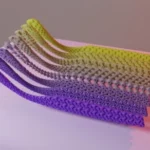

0 Comments